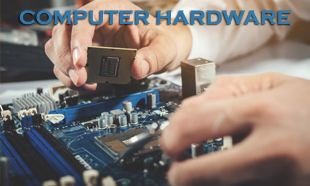0
COMPUTER HARDWARE" course at BOSCOTECH, Tarapur-Khelma, Assam, provides comprehensive training in computer hardware components and troubleshooting techniques at the esteemed Techinaut Institute of Technology.
Boscoteach, a leading Techinaut Institute of Technology franchise based in Tarapur-Khelma, Cachar, Assam, is proud to offer a comprehensive 6-month course titled "COMPUTER HARDWARE." This program is meticulously designed to equip individuals with a thorough understanding of personal computer systems' fundamental components and functionalities.
PART I: THE FOUNDATION - BUILDING YOUR PC KNOWLEDGE
Essential PC Terminology:
The course commences by establishing a practical foundation in core PC terminology. We will delve into concepts such as hardware, software, various computer form factors (desktops, laptops), and essential components like the Central Processing Unit (CPU) and Random Access Memory (RAM). We will explore storage solutions like Hard Disk Drives (HDDs) and Solid-State Drives (SSDs), equipping you with the knowledge to make informed decisions about your PC's capabilities.
PC Architecture: A Holistic View:
Having established a strong foundation in terminology, we will transition to understanding how these components work together to create a cohesive system. This section is not just about reading, but about hands-on learning. We will virtually open the computer case, allowing you to explore the motherboard. This central circuit board serves as the communication hub for all connected components. We will also examine the power supply unit (PSU), the unsung hero that provides essential electrical power for system operation.
PART II: DEEP DIVE INTO INTERNAL COMPONENTS
The Central Processing Unit (CPU): The Engine of Computing:
This section delves into the intricacies of the CPU, the brain of your PC responsible for processing instructions and data. We will unveil the mysteries of clock speed and core count and how these factors significantly influence your computer's performance.
Motherboards & Chipsets: The Orchestrators of Communication:
The motherboard may appear daunting, but we will break it into manageable components. You will comprehensively understand its role in facilitating communication between the CPU and all other hardware components. We will also explore chipsets, the specialized integrated circuits on the motherboard that manage data flow between the CPU, RAM, and peripheral devices.
The Boot Process: Power On to Operational State:
The motherboard may appear daunting, but we will break it into manageable components. You will comprehensively understand its role in facilitating communication between the CPU and all other hardware components. We will also explore chipsets, the specialized integrated circuits on the motherboard that manage data flow between the CPU, RAM, and peripheral devices.
Memory Management: Understanding RAM & Storage
This section will explore the concept of memory in personal computer systems. We will differentiate between RAM, the computer's short-term working memory for frequently accessed data, and storage drives (HDDs and SSDs) designed for long-term data persistence. Understand the advantages and disadvantages of storage technology, enabling you to make informed choices based on your specific needs.
Optimizing Performance: The Role of Cache Memory:
Imagine having a super-fast friend who remembers things for you. That's the role of cache memory, a small but high-speed storage area within the CPU that holds frequently accessed data. We will explain how cache memory significantly improves system performance by reducing the need to retrieve data from slower storage drives constantly.
Storage Solutions: HDDs vs SSDs - Making the Right Choice:
We will delve into the world of storage drives, exploring the traditional HDDs, known for their large storage capacity and affordability, and the newer SSDs, lauded for their exceptional speed but typically offered with less storage space. Through this comprehensive analysis, you will be equipped to decide on the storage solution that best suits your needs and budget, ensuring that the course content is directly relevant to your interests and requirements.
Unlocking Potential: The Power of Expansion Cards:
Think of expansion cards as exciting upgrade options for your PC. We will explore various types of expansion cards, including graphics cards (GPUs) for rendering stunning visuals in games and video editing applications, network cards for establishing seamless internet connectivity, and sound cards for delivering superior audio experiences.
The Powerhouse Behind the Display: Unveiling the GPU:
This section caters specifically to gamers, video editors, and graphic designers. We will delve into the intricacies of the Graphics Processing Unit (GPU), the mastermind responsible for generating stunning visuals on your computer screen. You will gain a clear understanding of why GPUs are essential for these demanding applications.